D10_D5 Evo Photon Beams diagram
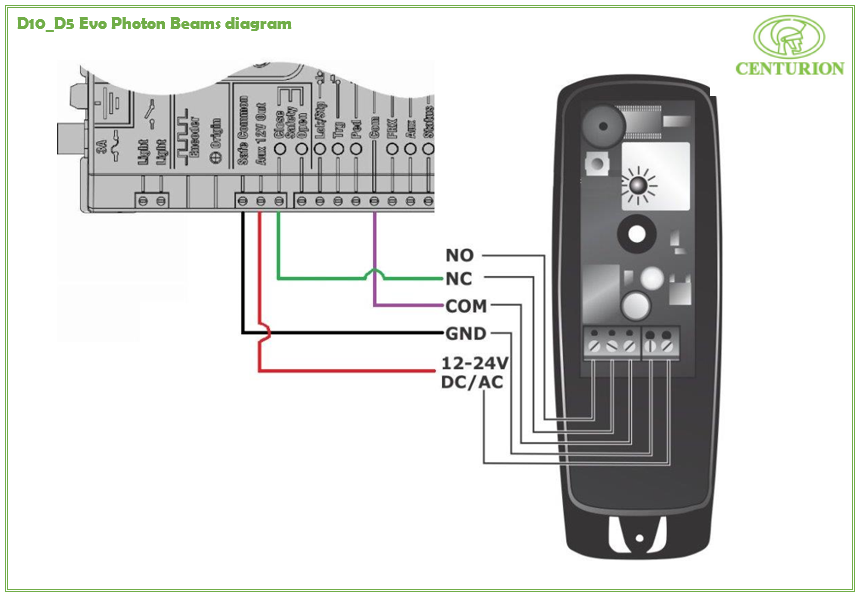
Related Articles
D5 Evo SMART Installation Manual
Please find attached the installation manual for the D5 EVO Smart, which includes the following sections: Introduction Specifications Product identification Required tools and equipment New site installation preparation Lubrication Operator ...
How to Troubleshoot a Beam Active Error on a D5 EVO
If you find yourself unable to close or open your gate, and your controller LCD screen is displaying a ""Beam Active"" error, kindly refer to the below possible causes for this error to appear: Symptom: -When you press your remote or any trigger ...
Wiring Photon Closing Infrared Beams to a D5 EVO SMART Gate Motor - Wiring Diagram
Below is a diagram showing how the Closing Photon Infrared Beam is wired to a Centurion D5 EVO SMART sliding gate operator. This setup enables the gate to stop and reopen automatically upon detecting an object in its path. Closing Photon Infrared ...
Wiring I5 Closing Infrared Beams to a D5 EVO SMART Gate Motor - Wiring Diagram
Below is a diagram showing how the Closing Infrared Beam is wired to a Centurion D5 EVO SMART sliding gate operator. This setup enables the gate to stop and reopen automatically upon detecting an object in its path. Closing I5 Infrared Beam Wiring ...
How to wire a maglock on to a D5 EVO - Wiring diagram
This wiring diagram illustrates the proper connection of a maglock to the D5 Evo controller, enhancing the security features of your gate motor system. To achieve this, kindly follow the wiring diagram below: Kindy refer to the settings that needs to ...